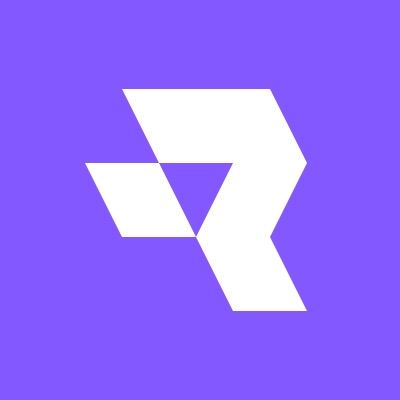Introducing Runware's official ComfyUI integration
Seamlessly integrate Runware's inference capabilities into your ComfyUI workflows with our new custom nodes.
Introduction
The field of AI image generation has evolved rapidly, moving beyond simple text-to-image interfaces to more sophisticated and customizable workflows. ComfyUI has emerged as a powerful solution in this space, offering a node-based interface that gives users unprecedented control over the generation process. Unlike traditional interfaces, ComfyUI allows users to visually construct complex workflows by connecting different components, much like piecing together a puzzle.
However, this power comes at a cost. Running ComfyUI locally requires significant computational resources, particularly a high-end GPU with substantial VRAM. This hardware requirement creates a significant barrier to entry, especially for artists and creators who might not have access to such expensive equipment. While techniques like model quantization can reduce VRAM usage, they often come with noticeable quality loss. Even with capable hardware, managing multiple models and handling resource-intensive operations can be challenging.
Today, we're excited to announce our solution to these challenges: the official and open-source ComfyUI-Runware integration. This release brings Runware's cloud infrastructure directly into ComfyUI, eliminating the need for local GPU resources while maintaining all the flexibility and control that makes ComfyUI special.
Understanding ComfyUI nodes
ComfyUI's node-based system represents each operation as a visual block that can be connected to others. Think of it like building with LEGO blocks. Each block has a specific function, and by connecting them in different ways, you can create increasingly complex structures. A node might handle text encoding, apply a LoRA, process an image, or perform any other discrete operation in the generation pipeline.
Our integration introduces a comprehensive set of custom nodes that seamlessly integrate with this system. These nodes act as bridges to Runware's cloud infrastructure, handling all the heavy computational work remotely while maintaining the same visual workflow interface you're familiar with.
This cloud-based approach also makes it easier to share workflows with others. Since the computation happens remotely, you can share your workflows knowing they'll work consistently for everyone, regardless of their local hardware capabilities.
Available nodes
Our integration provides a comprehensive set of nodes for ComfyUI:
- API Manager: Configure your API settings and connection timeouts directly in the interface.
- Image Inference: Generate images and perform advanced tasks like inpainting and outpainting.
- PhotoMaker v2: Create consistent character identities and styles.
- Image Upscale: Enhance image resolution up to 4x.
- Background Removal: Automatically separate subjects from their backgrounds.
- LoRA: Search and integrate LoRAs into your workflow.
- Model: Connect specific models with the inference process.
- ControlNet: Guide your generations using reference images.
- Refiner: Polish and enhance generated images.
- LoRA Combine: Merge up to three LoRAs in a single workflow.
- ControlNet Combine: Create complex workflows using multiple ControlNets.
- Image Masking: Detect and mask specific elements like faces and hands.
- ControlNet Preprocessor: Prepare images for use as ControlNet guides.
- VAE: Search and integrate VAE models.
- Embedding: Use textual embeddings in your generations.
- Embedding Combine: Merge multiple embeddings for enhanced control.
Image generation capabilities
Our nodes cover three main areas of image generation. The Image Inference node handles text-to-image generation, converting your textual descriptions into visual creations with complete cloud-based processing. This eliminates the traditional VRAM limitations when generating high-quality images.
For image-to-image transformations, we provide several specialized nodes. The inpainting and outpainting nodes allow you to modify specific areas or extend your images beyond their boundaries. The background removal node cleanly separates subjects from their surroundings, while PhotoMaker v2 enables personalized image generation for creating consistent character images across multiple generations.
We've also included image-to-text capabilities through our Image Captioning node. This node analyzes images and generates descriptive text, providing automated descriptions that can be useful for both creative workflows and practical applications like image indexing or accessibility.
Getting started
Installing the Runware nodes can be done in two ways. The simplest method is through the ComfyUI Manager, if you have it installed. If you prefer more control or don't have ComfyUI Manager installed yet, manual installation is also available.
We provide a collection of ready-to-use example workflows in our GitHub repository. These workflows demonstrate different features and capabilities of our nodes. You can copy them to your ComfyUI `workflows folder to start experimenting with them.
Using ComfyUI Manager
After installing ComfyUI Manager, open it and click on "Custom Nodes Manager". Search for "Runware" or "Runware.ai" and click install or update. Once installed, restart your ComfyUI to apply the changes.
Manual installation
First, ensure your system meets these requirements:
- Python 3.10 or higher
- ComfyUI installed
Navigate to your custom nodes directory and follow these steps:
cd custom_nodes
git clone https://github.com/Runware/ComfyUI-Runware.git
cd ComfyUI-Runware
pip install -r requirements.txtTo start ComfyUI with our nodes:
python main.py --front-end-version Comfy-Org/ComfyUI_frontend@latestIf you're running without a GPU, add the --cpu flag:
python main.py --cpu --front-end-version Comfy-Org/ComfyUI_frontend@latestWhen you first try to run any workflow using Runware nodes, you'll be prompted to enter your API key. You can enter it then or manage it later through the Runware API Manager node. This one-time setup process connects your workflow to our cloud infrastructure, enabling all the advanced features while maintaining security.
Real-world applications
The power of this integration becomes apparent in real-world use cases. Consider creating a series of images requiring multiple LoRAs, precise ControlNet conditioning, and final refinement through a specialized model. Traditionally, this would require careful resource management and potentially multiple generation attempts to avoid running out of VRAM. With our nodes, this entire process happens seamlessly in the cloud, letting you focus on the creative aspects.
Artists often need to experiment with different combinations of models and parameters to achieve their desired results. Our integration makes this process fluid, allowing quick testing of different configurations without waiting for models to load or worrying about resource constraints.
Future development
While this initial release brings powerful capabilities to ComfyUI, we see it as just the beginning. We're actively developing new features and optimizations based on community feedback. Our goal is to continue expanding what's possible within ComfyUI while maintaining the same level of accessibility and performance.
Conclusion
This ComfyUI integration marks an important milestone in our mission to make AI image generation accessible to everyone. By moving the heavy processing to the cloud, we're removing the barriers that have kept many creators from exploring the full potential of tools like ComfyUI.
The best part? You can start creating right away. No more worrying about hardware requirements or resource management. Just install the nodes, grab some of our example workflows, and begin experimenting with what's possible when computational limits are no longer a concern.
We can't wait to see what you'll create. Whether you're an artist exploring new mediums, a developer building the next generation of AI tools, or just someone curious about the technology, there's never been a better time to dive into AI image generation.
Head over to our GitHub repository to get started, and join our Discord community to share your creations and connect with other creators.