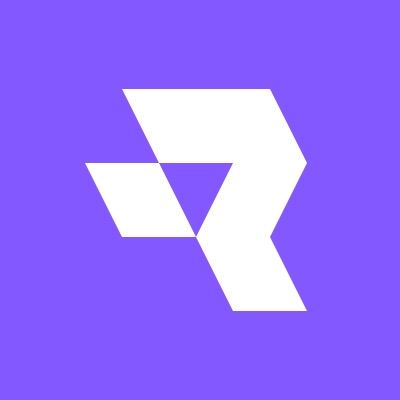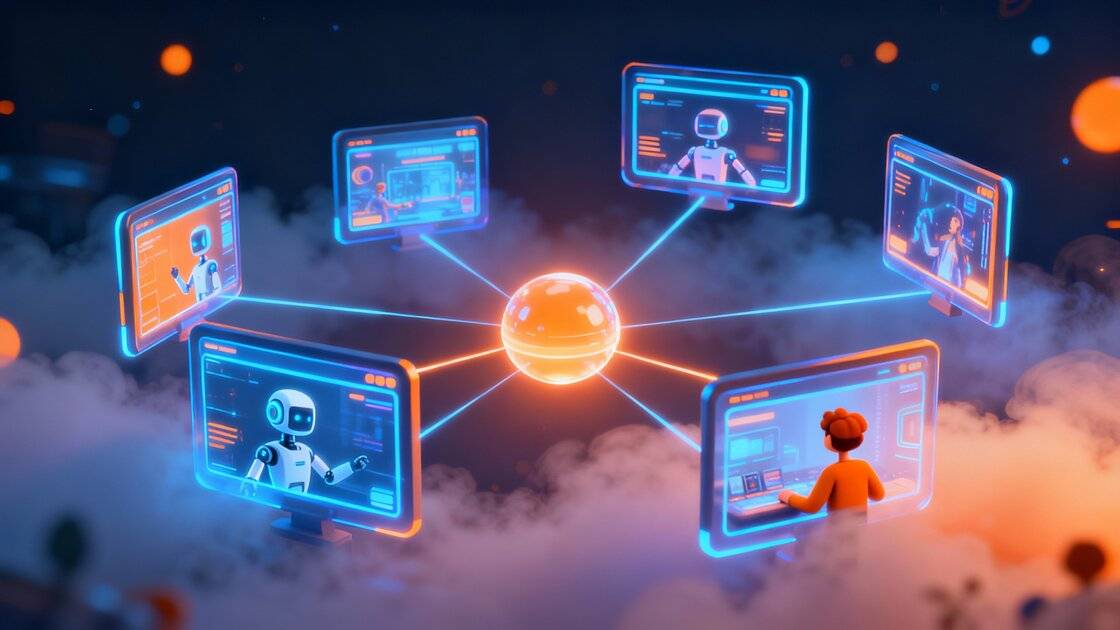
AI video model comparison: Choosing the right model for your project
A detailed comparison of leading AI video models, their capabilities, trade-offs, and optimal use cases to help developers and creators choose the right tool for their specific needs.
Introduction
The AI video generation landscape has exploded with model releases, each claiming superiority in different areas. While this rapid innovation benefits creators, it creates a new problem: decision paralysis. With dozens of models available, each optimized for different use cases, choosing the right one for your project has become increasingly complex.
The challenge goes beyond simple quality comparisons. Different models excel at different tasks, some handle complex physics better, others produce more cinematic results, and some offer better prompt adherence at lower costs. The "best" model depends entirely on what you're trying to create.



Through Runware's unified API, developers and creators have access to popular video models without the complexity of managing multiple providers or learning different integration patterns. This guide examines the capabilities, trade-offs, and most suitable use cases for major video generation models available on our platform.
How we evaluated these models
To provide meaningful comparisons, we tested each model using consistent evaluation criteria across multiple dimensions.
Prompt coherence measures how accurately models follow detailed instructions, from simple object movements to complex multi-step sequences. Visual quality examines output resolution, consistency, and artistic appeal. Motion handling evaluates how naturally models animate subjects and camera movements.
Practical considerations include generation speed, cost per clip, supported formats, and input modes. These factors often determine real-world usability more than pure quality metrics.
We focused on models that demonstrate distinct strengths rather than attempting to rank them hierarchically, since the optimal choice varies significantly based on project requirements.
Model capabilities overview
| Model | Cost | Duration | Resolution | Latency | Aspect Ratio | Text to Video | Image to Video | Native Audio | Enhance Prompt |
|---|---|---|---|---|---|---|---|---|---|
| Veo 3 | $3.2 | 8s | 720p, 1080p | 92s | 16:9, 9:16 | ✅ | ✅ | ✅ | ✅ |
| Veo 3 Fast | $1.2 | 8s | 720p, 1080p | 59s | 16:9, 9:16 | ✅ | ✅ | ✅ | ✅ |
| KlingAI 2.1 Master | $1.848 | 5s, 10s | 1080p | 218s-570s | 16:9, 1:1, 9:16 | ✅ | ✅ | ❌ | ❌ |
| MiniMax 02 Hailuo | $0.49 | 5s, 10s | 512p, 768p, 1080p | 41s-400s | 1:1, 4:3, 16:9 | ✅ | ✅ | ❌ | ✅ |
| Seedance 1.0 Pro | $1.3619 | 3s to 12s | 480p, 1080p | 31s-95s | 1:1, 4:3, 16:9, 4:3, 21:9, 3:4, 9:16, 9:21 | ✅ | ✅ | ❌ | ❌ |
| PixVerse v5 | $0.299 | 5s | 360p, 540p, 720p, 1080p | 17s-60s | 1:1,4:3,16:9,4:3,3:4,9:16 | ✅ | ✅ | ❌ | ❌ |
| PixVerse v4.5 | $0.3243 | 5s | 360p, 540p, 720p, 1080p | 17s-60s | 1:1, 4:3, 16:9, 4:3, 3:4, 9:16 | ✅ | ✅ | ✅ | ❌ |
| Vidu Q1 | $0.22 | 5s | 1080p | 60s-180s | 16:9, 1:1, 9:16 | ✅ | ✅ | ❌ | ❌ |
Veo 3: Production-ready quality with audio
Google's Veo 3 represents current state-of-the-art in AI video generation, particularly for projects requiring clean, final output. The model excels at interpreting complex prompts and producing videos with coherent physics and natural motion.
What sets Veo 3 apart is its integrated audio generation. Unlike models that produce silent video requiring separate audio work, Veo 3 generates contextually appropriate sound effects, ambient audio, and even basic music elements that match the visual content.
The model handles surreal and complex scenarios well. Prompts describing impossible physics, architectural transformations, or abstract concepts typically produce eye-catching visuals that stay consistent throughout the clip.
Example prompt: "A lone figure stands on a rocky cliff in the left foreground, facing a vast alpine canyon. From a tunnel in the left cliff, a sleek, futuristic bullet train bursts forth, yet there is no bridge, no track beneath it. It glides into open air, suspended above the abyss. Only as the train advances does a glowing, blue-white track materialize beneath its wheels. Segments of rail assemble in real time, conjured from swirling particles and light."
Trade-offs center around cost and generation time. At $3.20 per 8-second clip, costs accumulate quickly for longer projects or extensive iteration. The model also requires more processing time than alternatives, making it less suitable for rapid prototyping workflows.
When to use Veo 3
Veo 3 works well for final production work, marketing content, and projects where audio integration provides significant workflow benefits. Use this model when you need the highest quality output and can accommodate the cost and longer generation times.
Workflow recommendations: Combine Veo 3 with other models by using LLMs to generate detailed text-to-video prompts. Structure prompts with specific camera instructions, scene descriptions, and audio cues at the end. Review and iterate on prompts carefully since every word influences the final output.
Veo 3 Fast: Iteration-friendly alternative
Veo 3 Fast delivers approximately 90% of Veo 3's quality at roughly one-third the cost. For many use cases, the quality difference is negligible, making it an good option for budget-conscious projects or extensive iteration phases.
The model maintains most of Veo 3's prompt understanding and visual quality while generating results faster. This makes it suitable for testing concepts, exploring creative directions, or producing final content where minute details matter less than overall impact.
Limitations become apparent with highly complex prompts. Multi-step sequences or intricate physics scenarios may produce less consistent results compared to the full Veo 3 model.
When to use Veo 3 Fast
Use Veo 3 Fast for A/B testing video concepts, exploring creative directions, or producing content where budget constraints are significant. The typical workflow involves using Veo 3 Fast for exploration and iteration, then switching to Veo 3 for final renders when precision matters most.
MiniMax Hailuo: Detailed prompt execution
MiniMax Hailuo excels at translating detailed, multi-part prompts into accurate visual sequences. The model demonstrates strong understanding of complex instructions and produces results that closely match intended outcomes.
Example prompt: "A rugged adventurer in a worn leather jacket and fedora stands at the very edge of a massive canyon under a cloudy, muted sky. As his foot moves into open air, a stone tile swirls gently into form beneath it, appearing from thin mist and settling solidly in place. With each step, more tiles materialize with faint swirling motion, assembling a narrow path ahead."
Prompt adherence is Hailuo's primary strength. Detailed descriptions of character actions, camera movements, environmental changes, and object interactions typically result in videos that execute these elements with high fidelity.
The model handles image-to-video generation particularly well. Starting with a high-quality base image, Hailuo can animate scenes while maintaining visual consistency and style from the source material.
Visual aesthetics lean toward realism rather than stylized cinematic looks. While this produces authentic-looking results, projects requiring more polished or artistic presentations may benefit from other models.
When to use Hailuo
Cost efficiency makes Hailuo attractive for projects requiring multiple iterations or longer sequences, particularly when combined with strong base images. The model excels at physics-heavy scenarios, time-lapse sequences, and precise action execution.
Workflow recommendations: Structure detailed prompts with clear, simple instructions chained in logical sequence. Use other models to generate strong base images, then let Hailuo handle the animation for optimal results. Keep longer outputs under 10 seconds to maintain visual consistency with source images.
Kling 2.1 Master: Cinematic motion and aesthetics
Kling 2.1 Master produces video with very smooth, cinematic motion characteristics. Camera movements, subject animation, and scene transitions feel natural and well-crafted.
Motion quality distinguishes this model from alternatives. Complex camera movements like sweeping drone shots, smooth tracking sequences, or dramatic reveals typically produce results that feel cinematically polished without additional post-processing.
The model handles both text-to-video and image-to-video workflows effectively. Image-to-video generation particularly benefits from Kling's motion capabilities, as it can take static scenes and add compelling camera work or subject animation.
Example prompt: "From a fixed first-person viewpoint lying flat on sun-baked ground, the world above is a swirling haze of gold and shadow. Slowly, the blur begins to pull back, each passing second revealing more, manes ripple in the wind, sinewy shoulders roll with controlled power. The rhythm of footsteps grows louder until their forms fill the frame: eight lions closing into a perfect circle around the viewer."
Style consistency across frames reduces the flickering or inconsistency that affects some models. Characters, environments, and lighting remain stable throughout clips.
When to use Kling 2.1
Kling works well for trailers, promotional content, music videos, or any project where visual polish and smooth motion are priorities. The lack of audio generation requires separate sound design workflows.
Workflow recommendations: Focus on aesthetic-driven prompts rather than complex physics. Start with strong base images for image-to-video workflows. Use other LLMs to generate action prompts based on uploaded images to maximize Kling's animation capabilities.
Seedance Pro: Multi-shot storytelling
Seedance Pro addresses a specific problem in AI video generation: maintaining consistency across multiple shots or scenes. The model can generate sequences that include cuts between different camera angles or locations while preserving character appearance, lighting, and overall aesthetic.
Example multi-shot prompt: "Base shot: medium close-up of a young girl holding a basket of apples, sunlight glowing softly on her face as she smiles and slowly shifts her gaze upward. [cut] wide shot of the orchard, trees glowing in golden light, the girl walks slowly between them with the basket in her arms. [cut] tracking shot from behind as she strolls through the orchard, camera moving gently forward, leaves rustling in the breeze."
Multi-shot capabilities enable more complex storytelling than single-perspective clips. A sequence might include establishing shots, close-ups, and reaction shots that feel cohesive as a narrative unit.
Character and environment consistency across these cuts reduces the need for careful prompt engineering or post-production work to maintain visual continuity.
Limitations include weaker performance on physics-heavy scenarios or complex object interactions. The model works well for dialogue scenes, character-focused narratives, or projects requiring multiple perspectives of the same subject.
When to use Seedance Pro
Use Seedance Pro for cinematic storytelling projects that require multiple camera angles or scene transitions while maintaining visual continuity. Seedance Lite offers a more affordable option for testing multi-shot concepts before committing to full production.
Workflow recommendations: Keep prompts simple in motion and physics complexity. Image-to-video workflows produce the most effective and cost-efficient results. Use Seedance Lite to iterate and plan scenes before moving to the full model.
PixVerse v5: Cost-effective experimentation
PixVerse v5 provides reliable video generation at significantly lower costs than premium alternatives. While it doesn't match the visual quality of more expensive models, it offers sufficient capability for many practical applications.
Cost efficiency makes PixVerse attractive for high-volume projects, extensive experimentation, or applications where perfect visual quality matters less than functional results.
The model supports multiple aspect ratios and demonstrates acceptable prompt adherence for straightforward scenarios. More complex prompts may produce less predictable results compared to premium alternatives.
Example prompt: "A lone traveller walks across a vast, glass-like ocean under a violet twilight sky. Beneath the transparent water, millions of stars twinkle and pulse as if the entire universe is submerged. Each step ripples through the cosmic depths, distorting galaxies and nebulae like liquid reflections of infinity."
Typical workflows involve using PixVerse for initial concept testing, prompt refinement, or producing content where budget constraints outweigh quality requirements. The model can also serve as a preview tool before investing in more expensive generation with premium models.
When to use PixVerse v5
Use PixVerse v5 for early-stage experimentation, testing character and scene concepts, or refining prompts before moving to premium models. At $0.299 per 5-second clip, it enables extensive iteration without significant budget impact.
Workflow recommendations: Keep prompts short and clear for better coherence. Test characters, scenes, and story beats early to save time and budget on higher-end models. PixVerse v4.5 remains viable for projects requiring native sound effects and specific artistic styles.
Vidu Q1: Multi-image scene composition
Vidu Q1's unique capability involves combining multiple input images into coherent video scenes. This addresses scenarios where creators want to integrate specific elements, characters, or objects that may be difficult to generate consistently through text prompts alone.
Multi-image workflows allow precise control over scene composition. Rather than hoping text prompts produce the desired visual elements, creators can provide reference images for characters, objects, or environments and have the model animate the combined scene.
The model handles simple animations and basic scene dynamics well, though it's limited to 5-second outputs. This makes it suitable for concept visualization, storyboarding, or creating short promotional clips.
Example prompt with multiple images: "A realistic spider stands on a branch holding a glowing blue lightsaber. The spider curiously swings the lightsaber around in slow, playful motions, the glow lighting up its body."
Integration capabilities work well for projects requiring specific branded elements, character consistency, or precise environmental details that are easier to provide as reference images than to describe in text.
When to use Vidu Q1
Use Vidu Q1 for creative exploration, scene planning, and storyboard development before moving to more sophisticated models for final production. The model's ability to combine multiple images makes it valuable for testing complex scene compositions at low cost.
Choosing the right model for your project
Budget considerations often determine model selection. High-end models like Veo 3 work well for final production but can quickly exhaust budgets during iteration phases. Starting with more affordable options for concept development, then switching to premium models for final output, often provides the best cost-to-quality ratio.
Content complexity influences model choice. Simple scenes with minimal physics work well across most models, while complex multi-step sequences or realistic physics scenarios benefit from models like Veo 3 or Hailuo that handle detailed instructions more reliably.
Audio requirements may favor Veo models when integrated sound design provides workflow benefits. Projects requiring silent video or custom audio tracks can use any model without audio limitations affecting the decision.
Iteration needs suggest starting with faster, more affordable models for concept development and prompt refinement, then moving to higher-quality options for final production.
The unified API approach through Runware eliminates technical barriers to model switching, allowing creators to choose based on project requirements rather than integration complexity.
Practical implementation strategies
Image-to-video workflows often produce more predictable results than pure text-to-video generation. Creating strong base images through text-to-image models, then animating them with video models, provides better control over final output.
Prompt structure affects results across all models. Clear, specific descriptions of desired motion, camera work, and scene elements typically produce better results than vague or overly complex instructions.
Strategic model selection can significantly impact project budgets and timelines. Use affordable models for exploration, mid-tier models for content validation, and premium models for final production. This tiered approach maximizes quality while controlling costs.
Quality expectations should align with model capabilities and project requirements. Understanding each model's strengths helps set appropriate expectations and choose the right tool for specific scenarios.
Through Runware's platform, switching between models requires no additional integration work, enabling flexible workflows that adapt model choice to specific project phases and requirements.
Ready to explore AI video generation? Access all these models through our unified API, or join our Discord community to discuss workflows and share results with other creators building with AI video.